In this Flutter guide, we’ll go through how to build apk of an app compiled in Flutter using this Flutter build apk command.
A step by step explanation will be provided so you can have a complete idea of how to get apk of your Flutter app.
After reading this post, you’ll be able to easily build apk of your Flutter apps.
Flutter Build Apk : Step By Step Explanation
Just follow the below steps to get a complete apk from any Flutter code.
Flutter Clean Command
First make sure that you clean the build of your Flutter code using this Flutter clean command. Paste it in your compiler’s terminal and press enter. In my case, its VS code. See below:
If you can’t see terminal then open it like this:
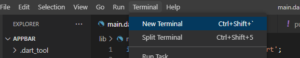
Then clean project like shown in the below image:
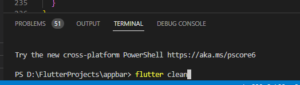
Flutter Build Apk Command
After the project gets cleaned by Flutter clean command. Now its time to build your apk.
For that, simply write this flutter build apk command in your terminal and press enter. Just give it some time to build a complete apk of your project.
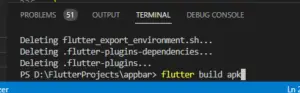
Sit back and relax until you see something like this.
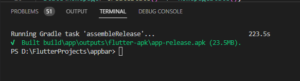
Apk Path
Let’s now see where this apk will gets stored. Below is the complete path in which your newly build apk is located. See below steps:
- Open the folder of your project.
- After that, open the build folder.
- Then click and open the app folder.
- Open the outputs folder after that.
- Then open the flutter-apk folder.
- Now you’ll see 2 apk files. Your apk is the one with name app-release.apk.

You can now do whatever your want with this apk. This is the apk file that is generated using the Flutter build apk command.
So this is how you can easily generate an apk of Flutter project. Hope you like this post.
Conclusion
To conclude, hope you now have a clear practical idea of how to use Flutter build apk and from where the apk file can be fetched. I would love to have your feedback on this post. Thank you for reading it.
